This post was last updated on September 13th, 2020 at 06:38 pm
With the continuous innovation of technology, browsers and web development strategies also improve. If you’re an aspiring business individual, it is important to have an efficient website design to increase your potential customers. With that, you can stay ahead in the competition in your specific niche or industry. Web development strategies are a powerful tool to attract more visitors. It allows you to create amazing effects on your website. Among the latest trends in web design is the parallax effect. Famous websites used it. Do you want to learn more about it? Read further.
One reason why the parallax effect is popular is that it works on any page. It is applicable in different industries. It is based on a simple idea making it easy to use. As you scroll, the background will move on various speeds than the foreground. For example, if your background content is a photo and the foreground is a white section. The photo stays still while the white section covers it slowly.
How the Parallax Effect Works?
The parallax effect makes an illusion of depth as the page moves. With this, the visitor must scroll to see the action. It doesn’t have sudden movements, which improves the user experience. The visitor has control over the entire effect. How was the illusion made? The site’s part, which is farthest from the user, moves at the slowest speed.
The parallax effect doesn’t require moving the background image. You can use this latest effect in different cases. For example, you can use the parallax scrolling effect on your sales or homepage, landing, or any page of your site. With that, your visitors can easily access your site. So, they can understand more about what you offer through your site.
Parallax Slide Effects in Smart Slider 3
Smart Slider 3 provides different ways of using the parallax effect for your website. Background parallax is the most commonly used effect. Here, there’s a photo that makes the illusion of depth. Meanwhile, Smart Slider 3 provides more than just standard parallax. You can also apply the layer effect, wherein the visitor can trigger it through moving or scrolling the mouse. Let us know more about the parallax effects provided by Smart Slider 3 below.
- Background parallax. The most popular parallax effect is the background parallax. It applies the original idea, meaning the visitor can view the effect as they scroll down the page. Commonly, there’s a background photo on the website using parallax. Some web designers add a single colored section around the parallax, one below and one above.
With that, the illusion looks as if the static page revealed then covered the photo. The good news is that this effect works on tablets and mobile phones.
- Slide switching parallax. Slide switching parallax only requires about 2 images in your slider. Then, you can activate the parallax switching animation on the Main animation. This animation is a simple way to make changing slides, and the parallax effect is a great addition to it.
- Layer parallax. In today’s world of the latest web technologies, displaying static images to the visitor is not enough. You must impress them to encourage them to explore your website. Using a layer parallax is a good idea. In this parallax effect, the layers can move if the visitor scrolls the site. You can put any content on your slider with the layers of Smart Slider 3. You can also add social icons, great captions, images, and call to action buttons. You can make your website stand out because Smart Slider 3 offers a parallax effect for each layer.
- Mouse parallax. The mouse parallax effect is made according to the position of the mouse cursor on the slider area. It makes an illusion of depth for the layers available on the current slide. It is among the most remarkable visual effects that some sites use.
- 3D layer parallax. Smart Slider 3 enables you to add a 3D parallax effect on your layers. It can put a true feeling of depth to the layers. It will not just move horizontally and vertically, but also in a 3D dimension. With this, your site can have an impressive design that can amaze your visitors.
Adding the Parallax Effect on Your Website
Now that you have learned about the different parallax effect provided by Smart Slider 3, here is how to add the effect on your website for a more professional looking design.
The best way to apply a parallax effect is via a plugin. There are many available WordPress plugins you can choose to use the parallax effect. They come with features to make an impressive parallax effect on your website. Smart Slider 3 is a plugin you can use to make sliders as well as animated blocks. With blocks, you can make excellent Smart Slider 3 effects. You can choose the best parallax effect that suits to your needs and standards.
Application of Smart Slider 3 Pro to Make Parallax Websites
Using Smart Slider 3 Pro to make parallax websites is easy. The parallax effect was made for improving a section on a website. It can add to a single background photo. As its popularity continues to rise, many web designers begin to use it more to attract their target audience. Smart Slider 3 parallax can work with all browsers. You can use it as a slider or block.
To sum it up, the parallax effect is a good way to enhance your website. It can help you to attract more visitors to your website. The best about the parallax effect is that it can be applied to any page. So, whatever your industry is, this parallax effect can help to increase your online presence. It will help you to improve your business profits cost-effectively.
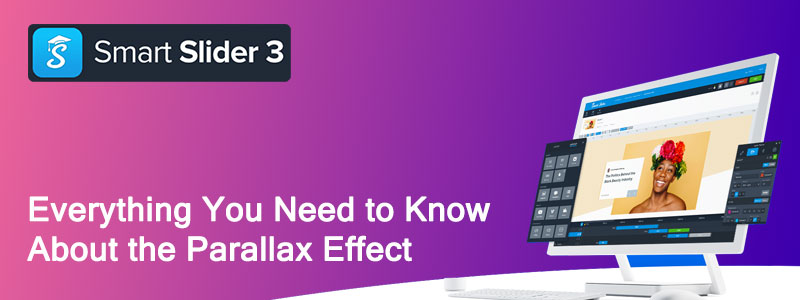



Leave A Reply